
AsM29
-
Posts
1,374 -
Joined
-
Last visited
Posts posted by AsM29
-
-
What is this number font. I see it alot.

It's the same font as this one if this helps identify it. Is it what the Avalanche use?

That is the Avalanche font. I just confirmed it with the Avs styleguide.
-
Well, how do you mean? You're right, it is different. But it's similar. Draw your shape with the Bezier Path tool like you would in Illustrator, but if you want to edit the path afterwards, go to the node tool and click on the path. Then you can edit all the nodes, kind of like the Direct Selection tool. Basically it's all condensed into those two tools. The Node tool can also add points, join nodes, etc., like the tools in the Pen Tool drop-down menu would.
What is confusing you about it?
I'm having a hard time making a corner after making a curved line. In illustrator, I would click on where I want to start, then clicking where I want the line to finish. I would then drag the mouse to make the curve. I would then have two choices, click on another point, making a large curve around the last point (problem I am having), or clicking on the second point and then clicking on the third point to make another curve. Does that make any sense?
-
Nice tutorial GBM. I think that would be more helpful than if you tried to type it out anyway. I just downloaded Inkscape to try it out. It seems pretty cool, but I can't get the pen tool to work right. It's a bit different than Illustrator. Any insight?
-
can someone pm me a baseball hat template? thanks.
What type of file are you looking for?
-
Yeah, no worries. I was just filling in for you while you were absent.

-
Anyone just have a good soccer jersey and shorts template. Socks also
I'm also looking for this as I'm working on a concept for theflakeband's MLS Redesign thread. But I need a raster template that can be used in Paint.net. I'm not fortunate enough to have a vector program.
Yes you are.
GBM, you have to tell him where to get it.... Try a program called Inkscape. It's a free alternative to programs like Adobe Illustrator and Corel Draw. You can download it here.
-
[Placard for Terrell Owens on the Bills]
It actually begs the question -- which uniform should Terrell be associated with?
As of today, I would have Owens' team association in this order...
1. 49ers
2. Cowboys
3. Eagles
4. Bills
My list for TO would have the Eagles at the top. I'm not sure why, but whenever I hear his name, that is the first team I think of.
-
Here are some of the Crillee fonts that are available.
http://new.myfonts.com/search/crillee/fonts/
Are you still going to Rockland high?
-
You know you can find versions of most sports logos vectorized already online so that you dont have to convert them yourself, right?
-
Those are NHL official templates. The only time they have used this exact template was to show last years winter classic jerseys. I have a similar template, but it doesn't have the side or back view of the pants.
-
anyone have any idea what this is?

-
AsM, I know you were working on the different Edge templates for each team. Do you have the basic templates done? If so, could I possibly get a vector copy of the V-neck style (Toronto, Montreal, etc.)??
Sorry, I never really finished those because I was having a hard time finding Back views that showed the cuts. I may be able to do it now though. We'll see what I can come up with.
-
Does anyone have a vectored version of the Nike Swift (not to be confused with the rbk edge) hockey jersey template. This is the jersey that most of the olympic teams are using.
-
I also forgot to mention that I have a vectored version of this for anyone who is interested. Just send me a PM.
-
I just did this up really quick. Everyone feel free to use it as you wish. I only ask that you leave my credit on the page.
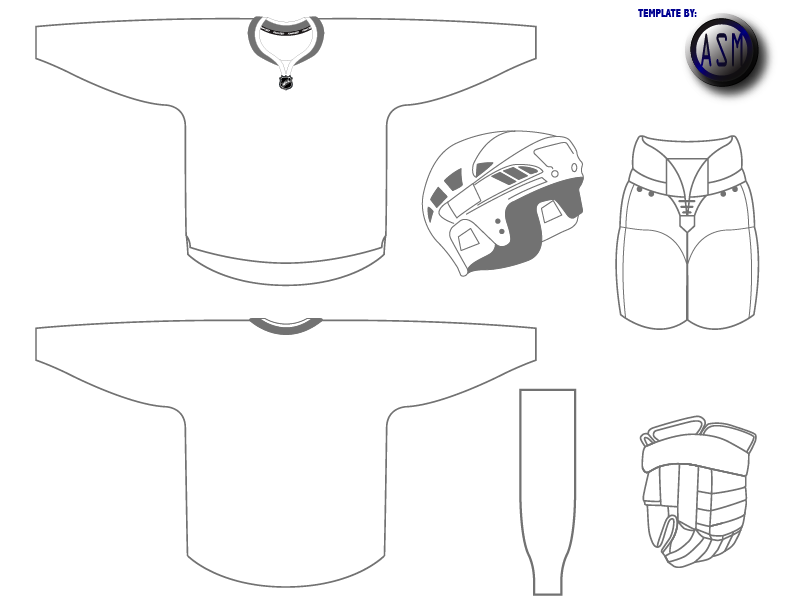
-
Hey does anyone have a Vector Hockey template with all the equipment (pants, socks, gloves, etc.) included??
.jpg or .png preferred
thanks
is there a specific one that you are looking for?

Name That Font!
in General Design
Posted
I think what you mean is you have the uniform number and name fonts... Doesn't mean they didn't use another font for their website.