-
Posts
2,596 -
Joined
-
Last visited
Posts posted by OB33
-
-
Josh Howard wearing #55 on the Wizards:

Howard wore #55 his first game in D.C. because Dominic McGuire was wearing #5 at the time. However, he was traded to Sacramento the day after this game and Howard went back to wearing #5 like he did in Dallas.

-
Here's one, although he's not a legend yet, he'll get there.
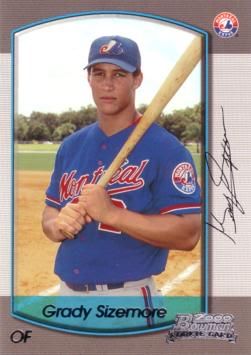
Also not a legend yet, but I think this guy has a bright future.

Brandon Phillips (currently for the Reds.)
Those two were both part of the trade that sent Bartolo Colon to Montreal along with another nobody by the name of Cliff Lee.
Now if you'll excuse me, I think I'm going to be ill...
-
Can someone tell me what font being used for "Where amazing happens" here?
Clarendon Bold.
Thanks!
-
Can someone tell me what font being used for "Where amazing happens" here?
-

If anyone could tell me this font, I would appreciate it.
Fette Engschrift D
Muchas Gracias!
-

If anyone could tell me this font, I would appreciate it.
-
-
I'm assuming they're both custom, but I figure I'll give it a shot:
 and/or
and/or 
If they are custom, does anyone know a good script font for use on a jersey?
I think (think!) Venezuela's font is Deftone stylus, no idea on Panama.
-
I can't seem to open any of the vector files for the jersey templates on this board. I've tried paint shop pro, inkscape and photoshop, and none of them work. All give me a fail to load/read error. Any idea how I can fix this?
If you downloaded a .AI file it won't open in Paint Shop Pro or Inkscape and if it does open in Photoshop it converts to raster.
You can find some SVG vector templates that do work in Inkscape by going here.
-

For some reason I always thought they looked the same, probably because I rarely ever go beyond 12pt font for anything and the lower resolution made them look similar. But upon further review, they are some very noticeable differences that even I, despite having no attention to detail, could notice.
But the Astros do use Compacta right?
-
Any idea what font is used for these numbers/lettering?

The Astros use Compacta otherwise known as Haettenschweiler(sp?), no idea on Florida State
-
Font check, just the wordmark please:


-
Font check on aisle 10:

-
Anyone else besides me notice that like half my posts (as well as other people's posts) are missing or empty?
Anyways, I updates my hockey template to include the inner collar manufactuerer's tags (even what I expect the Reebok tags to look like based on the CHL jerseys).
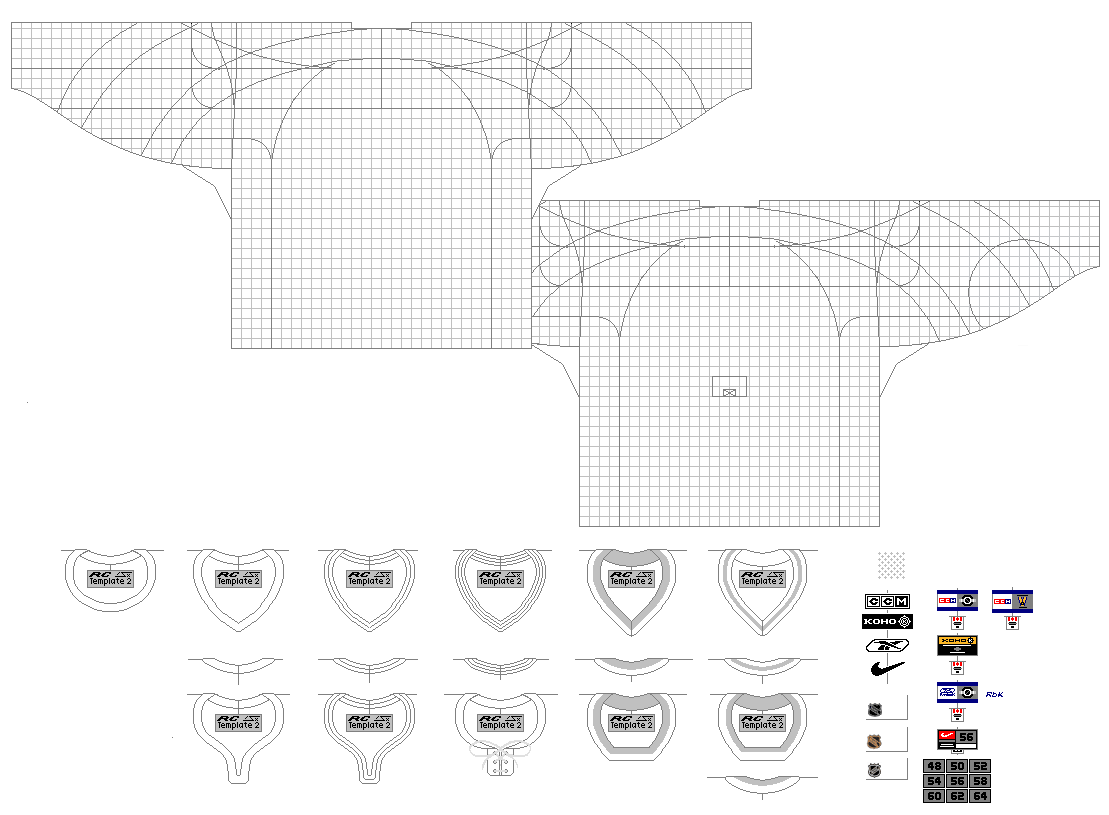
Or the link, if this pic doesn't post:
http://img.photobucket.com/albums/v98/rcmcme/Jersey-2.gif
--Roger "Time?" Clemente.
im new to this, but im wondering if there's an easy way to use this that i dont know about, like how to get rid of all the lines you dont want on it...
Just use the fill bucket on the lines to get rid of them in each section and of course make sure that your color is white




The Big Ol' Counterfeit Jersey Thread
in Sports Logo General Discussion
Posted
As the Bullets logo has gotten older, the et has gotten better at boxing out ll for the rebound.