
gingerbreadmann
-
Posts
4,473 -
Joined
-
Last visited
Posts posted by gingerbreadmann
-
-
Revolution Regular
There are wyopokes2's helmet templates, made paint compatible by me.
I don't think he made the original template, just modified the facemasks and such.
-
Actually, I found it.
-
I still disagree with you, but I modified it quickly. how is this?
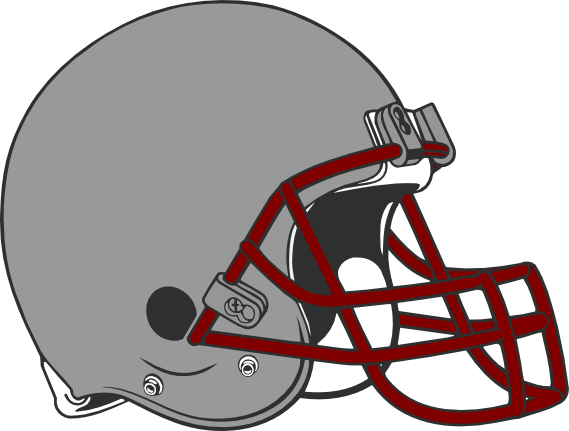
-

can anyone get this one in svg
its the one from the sportslogos site
Again, in the SVG Movement. I think it's "Standard Helmet Template"
i have the one yout talking about already
this one is a little diffrent
Uhh, how? this is what I have. there is nothing different besides some ridiculously minor things you can fix by yourself in like 30 seconds. What exactly is different about what you are looking for?

-
I don't know what Mikes site is hahaha. I've probably been to it tho.
Uhh I got both the original CS and AI10. Pretty old versions but they get the job done.
It's right there on the SVG movement list, I was trying to tell you. he converted like half of the templates. Missouri helmet project.com
-
haha sorry gbm, I've made the switch (I'll take a free AI anyday). But I'm looking for those templates in .ai format. I know I can convert them but I'd rather get em in .ai
Poor baby.
 Which version is it that you got for free? See I'm the other way, I'd rather pay for a new verion if I want to switch, just get an older version free just cause it's the famed Illustrator. I'm drooling over CS4 though.
Which version is it that you got for free? See I'm the other way, I'd rather pay for a new verion if I want to switch, just get an older version free just cause it's the famed Illustrator. I'm drooling over CS4 though.Like I said it's all on Mike's site in AI.
-

can anyone get this one in svg
its the one from the sportslogos site
Again, in the SVG Movement. I think it's "Standard Helmet Template"
-
Check the SVG movement, you traitor! (you want "Uniform Template") They're on Mike Kersey's site in AI too if that doesn't work. Also for the perseon who wanted a helmet in vector check the SVG Movement again(scroll down on the first post). There are plenty of helmets there including the one in my sig (the one by -(dp)-).
And I don't have the action ones, I don't think anyone does.
-
Hey just got illustrator 10, not the best one I know but it's still good. I want to know how to make solid gradient type of things with colors in wordmarks that can be seen on a lot of concepts here.
Some examples (credit to AAO)...

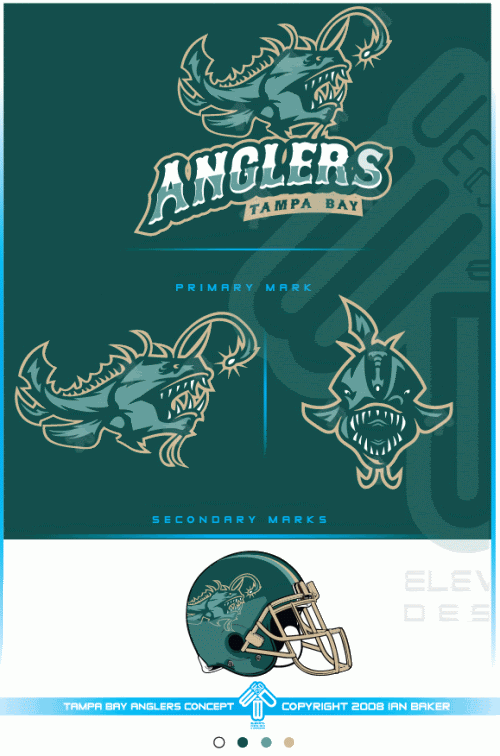
Is there some tool I can use to make it easier or do I have to use the pen tool and do each letter individually?
I use Inkscape, but couldn't you just make a path of where you want the gradient thing to end and then intersect it with the letters?
-
Would anyone happen to have a rasterized soccer template? (Other than ColeDMD's)
Here, I did this last page but the stupid bandwidth thing ruins it


-
Post #1.
-
-
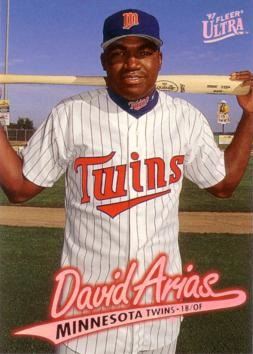
David Ortiz Twins with wrong real last name
Fixed.
Joshey, I can tell just from the pictures you posted that you're a Nets fan, but neither of those guys is a "legend," neither really did anything in NJ, and neither of them could really even be associated with the Nets as their "flagship team." So sorry, I'll pass.
-
-
Anyone know of a baseball helmet template?
In raster or vector? I have one I traced.
-
Which type of vector? If you can use SVG I put together a whole library including baseball.
-
Here, I just made this from beatnik's template.
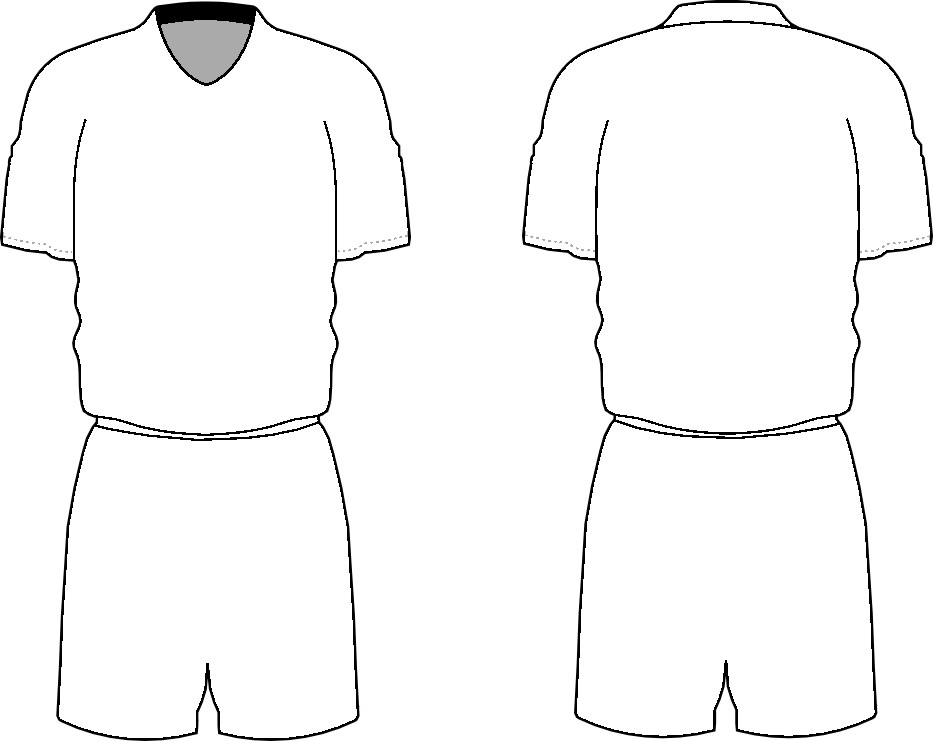
-
Anyone know where/if I could find a raster of the template used for these jerseys?
http://bp1.blogger.com/_r8tWGVHrjGI/SFMeEU...temsjerseys.jpg
I think that's GFB's template, and I don't think he's formally released it.
-
Greetings. This is my first post, and it may have been addressed already, but the search function is not working for some reason.
What is the font for the numbers and the name on this jersey? Thanks.

Both of those fonts can be found in board member eriqaffe's team font packs -- found here.
Welcome and enjoy!
-
and here is a pic i found looking on google from 1999 which was the Astros final season in the dome. You can see the retired jerseys and part of the 1997 and 1998 central division champions banners
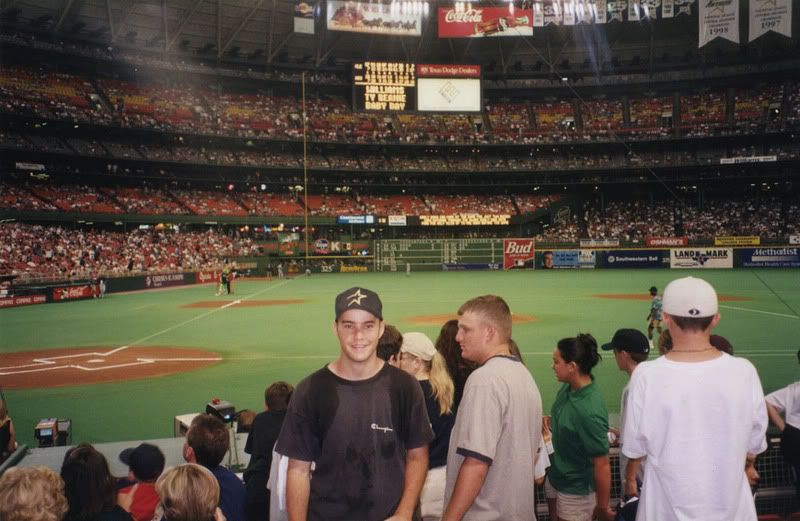
Haha, that's the guy who got the 28 balls at the Nationals game.
-
I thought it was Clarendon. Oh well.
-
Does anyone have a good basketball template in SVG, or in AI and would convert to SVG?
I actually do. Shows front, back, front shorts, side shorts.
Is there any .jpg hockey templates out there?I have *many* assorted hockey template, all of which I could save as a jpg. Just show me what you want it to look like, or pm me or something.
I was wanting just a template that uses the new edge design (front and back), shows the pants and socks. Anything else is just gravy.
I can hook you up w/ a slightly modified Speedy template or the template I have using for my coathanger stuff. Thats all I got in Edge.
Can I try both?
I got a new program and I just want to try everything on it right now.
What program? (And why do you want JPG" PNG is much better.)
Elliott, I'll PM you.
-
Does anyone have a good basketball template in SVG, or in AI and would convert to SVG?
-
Does anyone have a good basketball template in SVG, or in AI and would convert to SVG?




Other Design Help
in General Design
Posted
I wrote this in another topic awhile ago, it's better than what I could think of now cause I'm exhausted:
hope that helps.